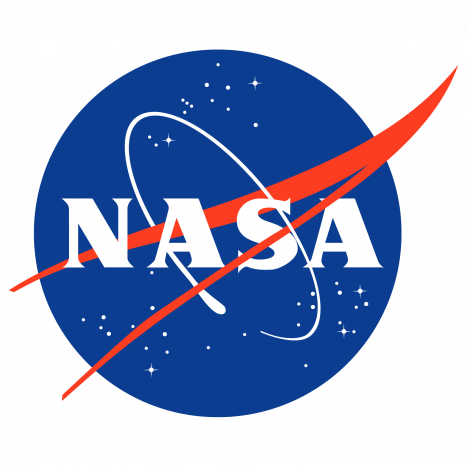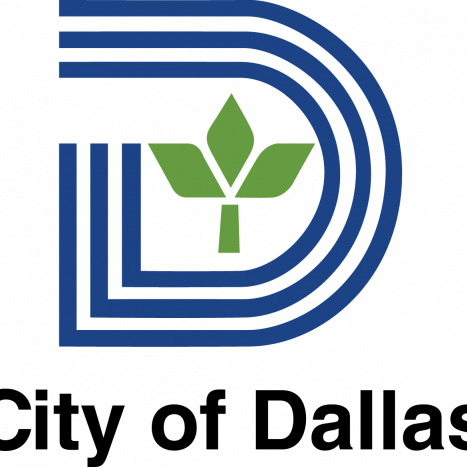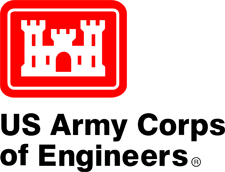OUR COURSES
Government Training Programs for Your Team
Certification Prep Tracks
View Price plansLeadership and Professional Development
View Price plansDesign Construction and Safety
View Price plansCompliance and Risk Management
View Price plansInformation Technology
View Price plansOur Services Are Trusted By The Best
Cases Studies
Understanding Government Challenges
Our expertise covers Federal, State, City, County, Union, Federation and Educational institutions.
Read Our Success Stories1 / 8